grain_dir
Syntax
grain_dir direction overlap
-
direction= 1 or 2 or 3 -
overlap= real number
Examples
grain_dir 1 0.1
grain_dir 2 0.2
Description
This command sets the grain stack direction and the overlap between adjacent grains along that direction, as shown in the figure below:
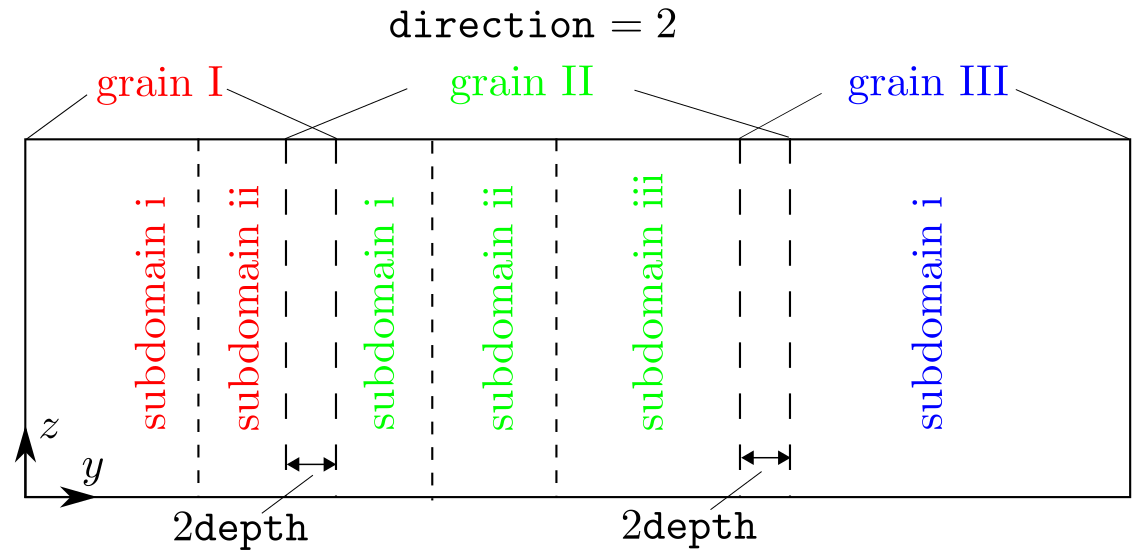
direction can be 1, 2, or 3, corresponding to the x, y, or z directions, respectively.
overlap, in units of the component of the lattice periodicity length vector \vec{l'}_0 along the direction, sets the overlap distance between adjacent grains along the direction, as shown in the figure above. It is used to adjust the relative position along a certain direction between adjacent grains to find the energy minimized grain boundary structure. If overlap is a large positive real number, some atoms from adjacent grains may be too close to each other. In this case, one may use the cutoff style in the modify command to delete some atoms that are within a certain distance from others.
Note that the direction is also the subdomain stack direction if subdomain_number > 1 even when there is only one grain, i.e., grain_number = 1. Since there is no overlap between adjacent subdomains within the same grain, overlap becomes irrelevant when grain_number = 1.
Related commands
This command is relevant when grain_number > 1 or subdomain_number > 1.
This command becomes irrelevant when boolean_restart = t, in which case there is no need for the grain information.
Related files
box_init.f90 and model_init.f90
Default
grain_dir 3 0.